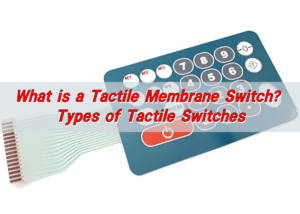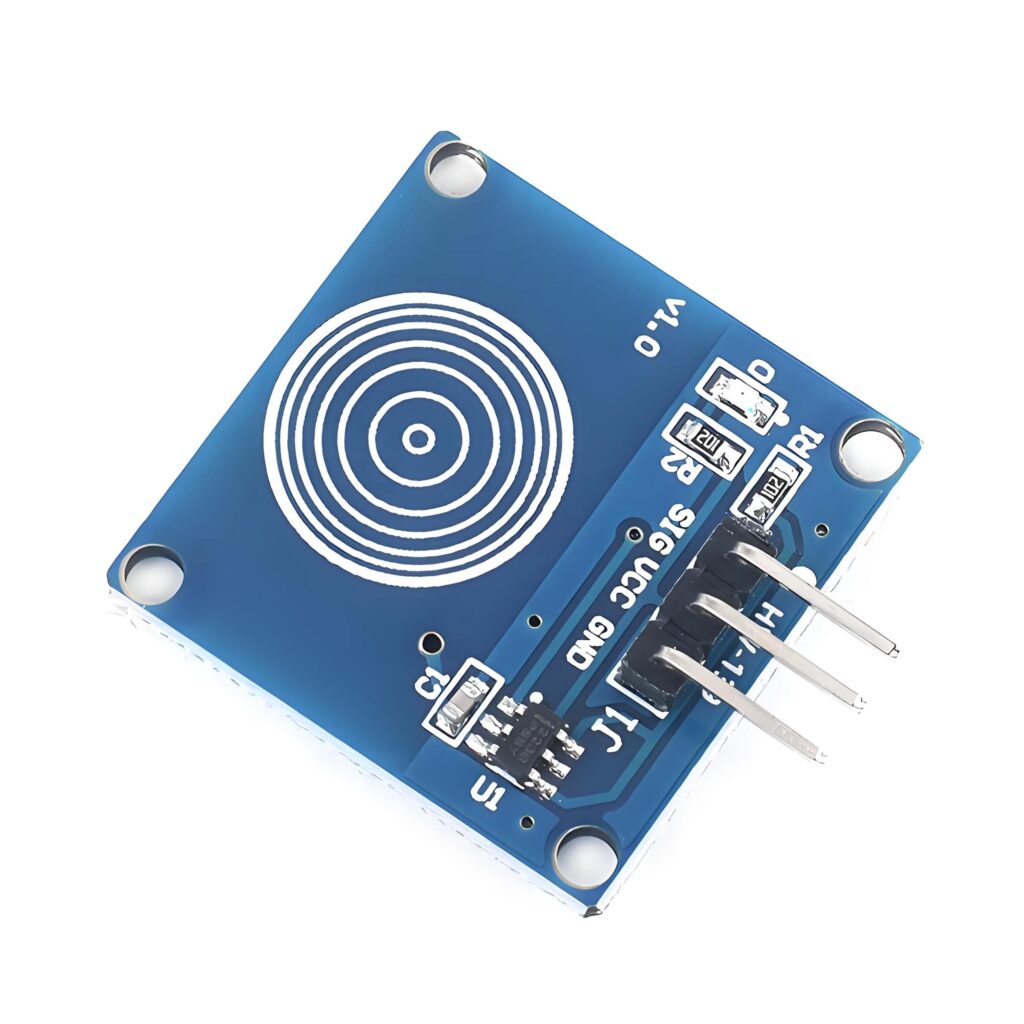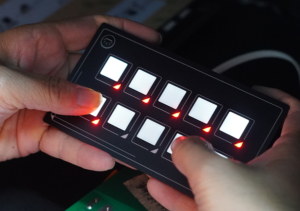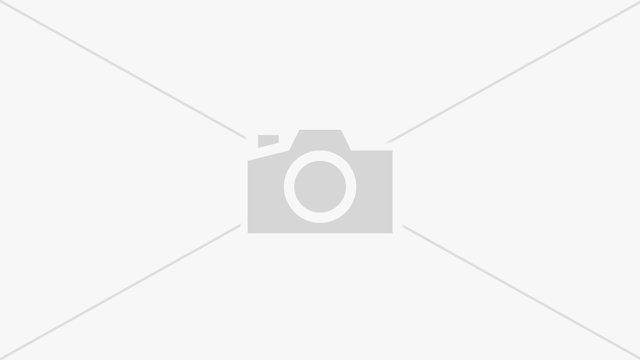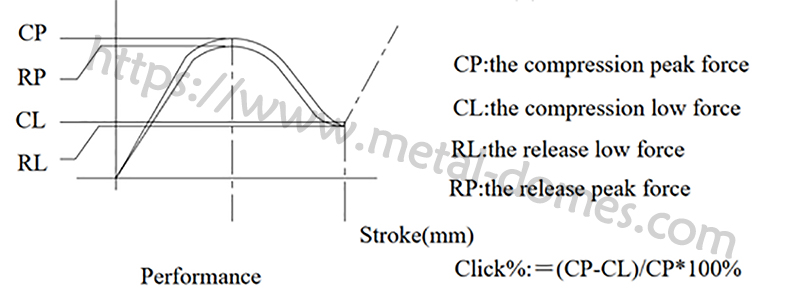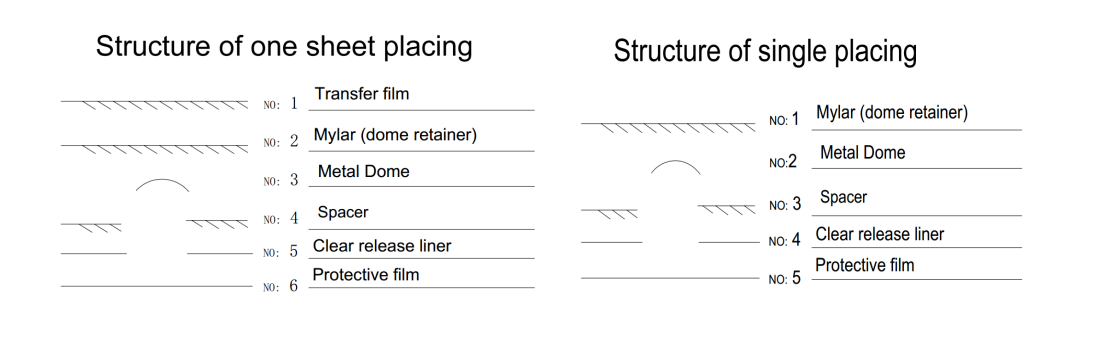Capacitive touch button is a device that uses capacitive sensing technology to detect finger touch. It realizes touch operation by sensing the capacitance change between the human body and the circuit, and has the characteristics of high sensitivity, non-contact, and strong durability.
When the finger approaches or touches the button, a capacitor is formed between the human body and the capacitive device, the signal processing circuit detects the capacitance change and converts it into an electrical signal, and the control circuit performs the corresponding function according to the signal. It is widely used in smart phones, home appliances and other devices, providing a convenient and intuitive operation experience.
What are capacitive touch buttons?
Capacitive touch button is a type of switch that responds to the touch of a human finger. Unlike mechanical switches, it doesn’t require pressure. There’s no moving part. You simply touch a specific area, and the button senses your finger.
What makes this kind of switch so appealing? For starters, there’s no wear and tear. Since nothing moves, there’s less that can break. It’s also more hygienic—dirt and water have nowhere to hide.
Capacitive touch buttons are common in consumer electronics, home automation systems, and even industrial machines. They’re especially loved for their sleek look.
How do capacitive touch buttons work?
When your finger comes close to a capacitive surface, it changes the electrical field in that area. The circuit senses this change and reacts—just like a button press.
Most capacitive touch buttons use either surface capacitance or projected capacitance. In simple terms, a small electric field is always active on the touch area. When your finger gets near it, the field changes. This tiny change gets picked up by the touch controller.
It sounds simple, but behind the scenes, it’s quite advanced. The controller chip constantly scans for changes in capacitance. When it detects one that matches a “touch,” it triggers an output signal. This can be used to power a light, start a device, or send a digital command.
The most common configuration is a capacitive touch switch circuit, made of a conductive pad on a PCB, connected to a controller. You’ll find variations like the capacitive touch button circuit with LED, where an LED lights up when touched.
Why capacitive touch button not working?
Environmental interference is a big factor. Moisture, dirt, or even changes in temperature can throw off readings. Touch buttons work by detecting small changes in capacitance. When the surface is wet or contaminated, those readings can get skewed.
Improper grounding can cause problems too. Capacitive touch circuits rely on a stable electrical environment. If the device isn’t grounded properly, it might stop detecting touch accurately—or not at all.
Firmware bugs and design flaws can also cause issues. Sometimes, the software in the controller chip needs an update. Other times, the button area might be too small, too close to other components, or poorly shielded from noise.
And finally, wear and tear on protective layers (like cracked glass or worn-out overlays) can reduce sensitivity or block detection altogether.
How to fix capacitive touch buttons?
Most problems are fixable—and many don’t require advanced tools.
First, clean the surface. Use a soft, dry cloth to wipe away dust, oils, or moisture.
Second, check for static or grounding issues. If the device has a grounding pin or wire, make sure it’s properly connected.
Next, reset the system. Many touch devices have calibration routines. Restarting can sometimes re-calibrate the button sensitivity.
If those don’t help, inspect the capacitive touch button circuit. Look for broken traces, burnt components, or loose connections. For circuits with LEDs, a failed LED or resistor might be affecting the system’s overall behavior.
What are the pros and cons of capacitive touch?
Pros:
- Durability – No moving parts mean fewer mechanical failures.
- Modern appearance – Ideal for sleek, minimalist designs.
- Easy to clean – Flush surfaces are hygienic and easy to maintain.
- Flexible design – Buttons can be hidden under glass or plastic.
- Multi-functionality – Easy to pair with LEDs, sliders, or gesture controls.
Cons:
- Moisture sensitivity – Wet fingers or environments can cause false touches or no detection.
- Glove issues – Some models don’t work well with gloves.
- Power consumption – Capacitive buttons may draw more standby power than mechanical switches.
- Environmental noise – Nearby electronics can sometimes cause interference.
Still, the positives greatly outweigh the negatives. With the right design, these issues can be minimized or eliminated.
How to design a capacitive touch button with LED?
Adding an LED to your capacitive touch button makes it visually responsive. Users love feedback—it tells them the system is alive.
Start with a simple capacitive touch button circuit. At its heart is a touch controller IC. These detect when your finger is near.
Place a conductive pad on your PCB. Usually, this is copper shaped as a circle or ring. Connect this to the controller input.
Now add an LED. The controller’s output pin can power the LED when a touch is detected. Use a suitable resistor to avoid burning it out.
If space is tight, surface mount LEDs work well, and they can also be placed underneath translucent plastic or glass for a glowing effect.
How can a touch sensor switch control lights?
Touch sensor switch for lights works just like a regular switch—but more elegantly.
When you touch the button, the controller sends a signal to turn the light on or off. This could be a relay, a transistor, or a digital control signal depending on the system.
In home lighting, these switches are often embedded in wall panels or smart lamps. No clicking, no pushing—just a smooth surface that lights up when touched.
Some models even support dimming. Touch and hold to adjust brightness. Others include motion or proximity sensing for added convenience.
These switches are also safer. With fewer openings and no exposed metal, they’re ideal for kitchens, bathrooms, and outdoor lighting.
How to design a capacitive touch button PCB?
Designing a capacitive touch button PCB requires planning. A lot happens in the layout phase.
Start by choosing your controller IC. Different chips support one or multiple channels, adjustable sensitivity, and various output types.
Next, design the touch pad. Round or oval shapes are common. Use solid copper with no solder mask on top. This increases sensitivity.
Avoid sharp corners or thin traces near the pad. These can introduce noise or reduce detection accuracy.
Grounding is key. Place a solid ground plane under the touch pad—but leave some spacing. This creates a stronger field for the finger to disrupt.
Use guard rings if needed. These are grounded traces around the pad that reduce noise from nearby components.
Route signal traces away from high-speed or noisy lines. Keep them short and shielded if possible.
Add any LEDs, connectors, or resistors carefully. Make sure they don’t interfere with the pad area.
Lastly, run tests. Try the board with real fingers, wet surfaces, and in different lighting. Tune sensitivity as needed.
Conclusion:
Capacitive touch buttons are more than just stylish—they’re smart, durable, and adaptable. Whether you’re designing a simple on/off switch or a glowing LED interface, they bring a modern feel to any product.
For help with capacitive touch button design, LED integration, or custom PCBs, feel free to reach out to us. We specialize in creating tactile solutions that work. Contact us anytime at sales@metal-domes.com