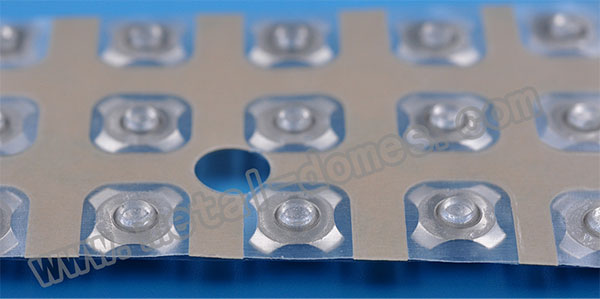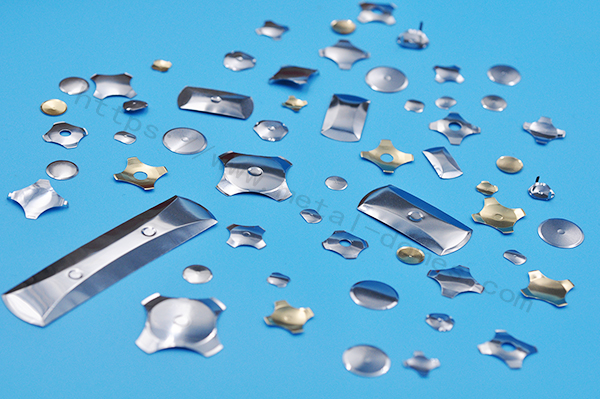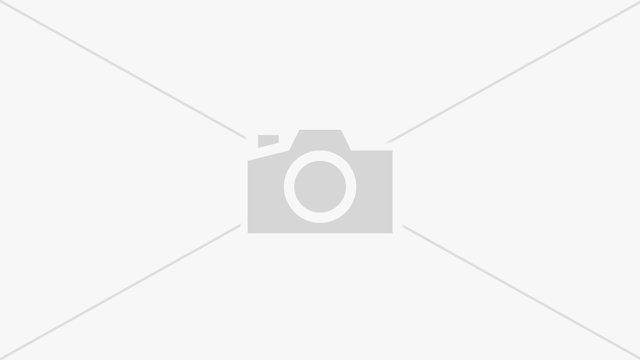What Is a Tactile Feedback Mouse?
A tactile feedback mouse integrates haptic technology to provide physical sensations in response to actions. Unlike traditional mice, which rely solely on clicking and movement, these devices engage the sense of touch. Haptic feedback can mimic various sensations, such as a soft vibration or a slight resistance, depending on the task.
For example, dragging a file across the screen might create a subtle vibration, giving you the feeling of physically moving an object. This added layer of interaction enhances precision and makes tasks feel more natural. A tactile feedback mouse combines hardware, like miniature actuators, with software algorithms that adapt to user input.

How Does Tactile Feedback Work in a Mouse?
Tactile feedback in a mouse is achieved through carefully engineered components that produce vibrations or resistance. These components include:
- Actuators: Small motors or actuators create vibrations or tiny movements.
- Sensors: Sensors detect user inputs, such as clicks or movements, and trigger the actuators.
- Software: Advanced software analyzes user actions and decides when and how to generate feedback.
For instance, if you’re using design software, the mouse might simulate the texture of a brushstroke or the resistance of stretching an object.
Benefits of a Tactile Feedback Mouse
1. Tactile feedback offers guidance during complex tasks. The subtle sensations provide real-time cues, helping users make precise adjustments.
2. The tactile feedback mouse provides an immersive experience. By engaging the sense of touch, users feel more involved in their activities.
3. When users receive instant tactile cues, they can correct mistakes faster. For example, if the mouse vibrates when crossing a boundary in software, the user can quickly adjust their actions.
4. A tactile feedback mouse helps users work more comfortably by reducing repetitive actions and improving accuracy.
Applications of Tactile Feedback in a Mouse
Tactile feedback mice have a wide range of applications across different industries. Here’s how they’re transforming various fields:
- Gaming
Gamers have embraced tactile feedback for the immersive experience it provides. Imagine feeling the recoil of a virtual weapon or the rumble of an engine during a race. These sensations make the game more engaging and realistic. They also improve performance by offering immediate feedback during gameplay, such as detecting enemy movements or obstacles.

- Graphic Design and Creativity
In creative fields, precision is crucial. A tactile feedback mouse allows designers to feel their tools as if they were using a physical brush or pen. For example, while sketching digitally, the feedback might mimic the sensation of drawing on paper.
- Professional Tasks
Office tasks, like document editing and data entry, can also benefit from tactile feedback. Subtle vibrations can confirm actions such as highlighting text or dragging files.
- Education and Training
Tactile feedback mice are valuable in educational software and training simulations. For instance, medical students practicing surgery simulations can feel the resistance of cutting tissue.
- Accessibility
For users with visual impairments, tactile feedback provides an alternative way to interact with computers. It allows them to navigate interfaces using touch instead of sight, improving accessibility and inclusivity.
How Tactile Feedback Enhances Productivity?
The tactile feedback mouse isn’t just about creating an enjoyable experience—it also boosts productivity. Here’s how:
- Faster Multitasking
With tactile cues, users can perform multiple tasks simultaneously without losing focus. The feedback acts as a guide, confirming actions and reducing the need to double-check on the screen.
- Accurate Actions
Precise tactile responses help users complete tasks more accurately. This is particularly useful in fields like engineering, where every detail matters.
- Reduced Fatigue
By reducing the need for repeated actions, a tactile feedback mouse minimizes strain. Users feel less tired after long working hours, allowing them to maintain productivity.
- Streamlined Workflow
The feedback provides instant cues, which keeps users in sync with their actions. This reduces interruptions and helps maintain a smooth workflow.
Is a Tactile Feedback Mouse Necessary for Gamers?
For gamers, a tactile feedback mouse is more than a luxury—it’s a game-changer. Competitive gaming often demands quick reflexes and accurate movements. Tactile feedback provides immediate responses to in-game events, helping players react faster.
In addition, the immersive experience enhances enjoyment. Feeling the vibrations of a virtual explosion or the tension of pulling a bowstring adds depth to gameplay. For casual players, this feature makes games more engaging, while professionals gain a competitive edge.
What to Consider When Choosing a Tactile Feedback Mouse?
When selecting a tactile feedback mouse, it’s important to consider your specific needs. Here are some factors to keep in mind:
- Purpose: Are you a gamer, a designer, or an office worker? Different models cater to different user groups.
- Sensitivity: Look for adjustable sensitivity settings to customize feedback intensity.
- Compatibility: Ensure the mouse works with your operating system and preferred software.
- Ergonomics: Choose a comfortable design, especially if you’ll use the mouse for extended periods.
Common Misconceptions About Tactile Feedback Mice
Despite their benefits, some misconceptions surround tactile feedback mice. Let’s address a few:
- “They’re Only for Gamers”
While gamers benefit greatly from tactile feedback, these mice are useful in many other fields. Designers, office workers, and even educators can take advantage of this technology.
- “They’re Too Expensive”
Though tactile feedback mice can be pricier than standard models, their long-term benefits often justify the cost. Improved productivity and comfort make them a worthwhile investment.
- “They’re Hard to Use”
Most tactile feedback mice are user-friendly and come with customizable settings. Users can adjust feedback intensity to suit their preferences.
How Do Metal Domes Play a Role in a Tactile Feedback Mouse?
Metal domes are an essential component in tactile feedback systems, including those used in tactile feedback mice. These small, dome-shaped structures are designed to provide a crisp tactile sensation when pressed. They are mainly used to:
1. Providing Tactile Feedback
Metal domes act as the physical element that delivers tactile sensations when a button is pressed. In a tactile feedback mouse, these domes create a satisfying “click” feel.

2. Enabling Precise Actuation
Metal domes are known for their consistent actuation force. This means that each press requires the same amount of effort, providing uniform feedback. For a tactile feedback mouse, this consistency ensures smooth operation during rapid or repetitive clicks, especially in gaming or design applications.
3. Supporting Durability and Longevity
Metal domes are highly durable, with the ability to withstand millions of presses without losing their responsiveness. In a tactile feedback mouse, this longevity is crucial for maintaining performance over time, especially for users who engage in heavy clicking activities.
4. Combining with Haptic Systems
In some tactile feedback mice, metal domes work in conjunction with haptic actuators. While the domes provide the physical click sensation, the actuators add vibrations or resistance. Together, they create a rich tactile experience, merging traditional mechanical feedback with advanced haptic technology.
A tactile feedback mouse represents a leap forward in how we interact with technology. By engaging the suitable metal dome products, we can get the better tactile feedback. From gaming to graphic design, this innovative tool has applications across various fields. For anyone seeking a custom metal dome with fast delivery and high quality, you are welcome to touch Best Technology. We are the experts in this industry.