In previous article on Nov 2006, we started to accept the payment via Paypal with your credit card (refer to this: New Payment for Small Charge: Credit Card and Paypal) Now more people want to know how to send and receive the money via Paypal.
I think people can find the answers in help center of Paypal but seemed people like to see the process in pictures. As preverb says: A picture worths thousands of words. So I wrote this artcile and hope this will help people understand it.
A) Send Money to Paypal A/C
Send money to your customers, your friends is very easily. Login your A/C and click “Send Money” on top position and you will see two opinions: “Send money online” and “Pay for eBay items”. I take a picture showing “send money online”.
Just input the A/C No. (Actually it’s an Email address), amount of money and purpose of this fund, and click “Continue”. You will see a new page to confirm the A/C No, amount:
You can also write a message to receipt, limited to 300 characters.
After checking everything is right, then confirm it and money will be sent out.
Very easily? Yeah! Next time let me show how to receive the fund your customers or friends send to you.
I think you’ll like it, Paypal is very convenient for small amount of money transfering, very fast (almost immediately), free to send money, and a little receiving fee (most of time, none).
So my friend, if you order metal dome (snap dome) or metal dome array (snap dome array) with our company (Best Technology), small amount (less than $500), you can choose this way.
All right. Is everything clear for you now? Any question, write email or leave message here, we will answer it very fast.
——- to be Continued…



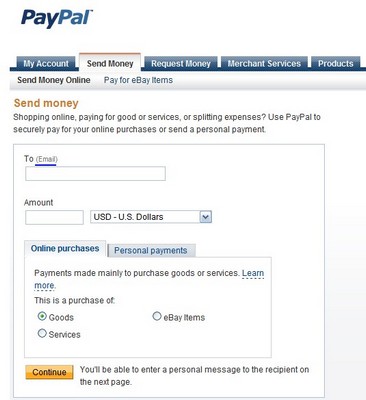
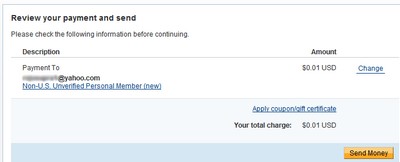
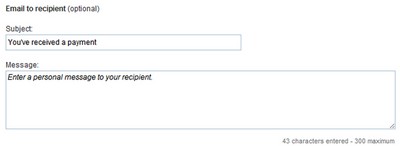


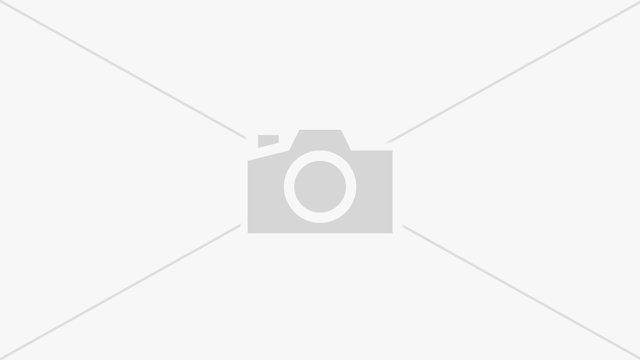
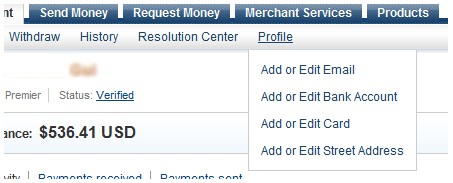
Pingback: Why I need to Pay Paypay Fee? « Metal-Dome