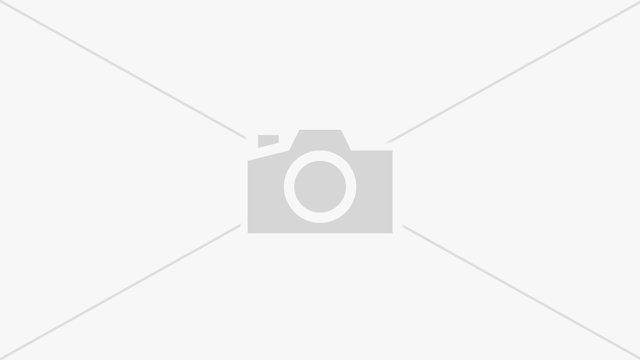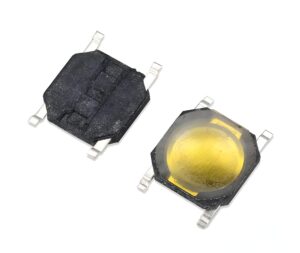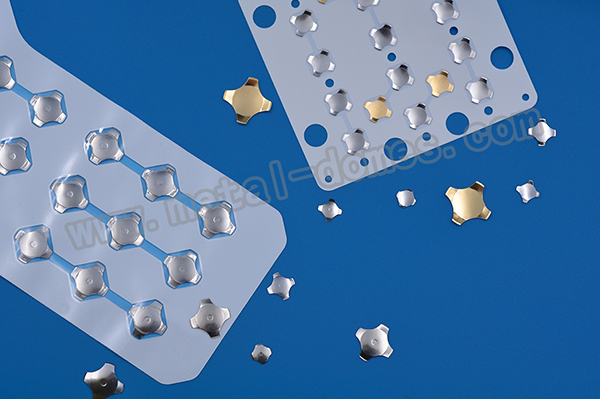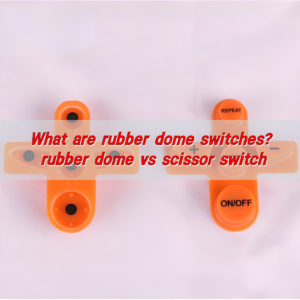Metallic keyboards are a growing trend in the world of computing, known for their unique typing experience. Whether used for gaming, professional work, or casual typing, they offer a range of features that can elevate the user experience. In this article, we’ll dive deeper into the concept of metallic keyboards, explore their benefits, compare them to other types like mechanical keyboards, and answer some commonly asked questions.
What Is a Metallic Keyboard?
A metallic keyboard refers to any keyboard whose structural components are made primarily of metal. The most common metals used are aluminum, stainless steel, and occasionally, titanium or zinc alloy. These materials are often used for the keyboard’s outer casing, internal frames, and sometimes even for the key switches. Unlike plastic keyboards, metallic versions are valued for their durability, premium feel, and superior heat dissipation.
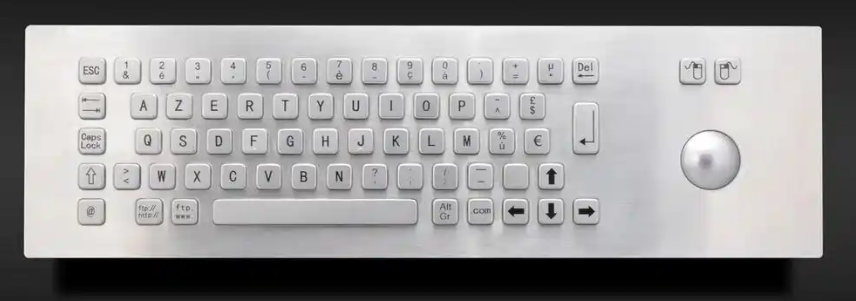
Compared to plastic models, the aluminum casing can increase the keyboard’s overall weight by around 25-30%. For example, an aluminum keyboard may weigh around 800g, while a plastic version of the same size might only weigh 600g.
Do Metal Keyboards Sound Better?
Sound is a crucial factor for many keyboard enthusiasts. Metallic keyboards can offer a richer, more resonant sound compared to plastic ones. According to a 2023 survey by Mechanical Keyboard Review, 70% of users reported that they preferred the sound of a metal-cased keyboard over plastic. The metals, especially aluminum and stainless steel, naturally amplify the “thock” sound when keys are pressed, providing more satisfying auditory feedback.
The frequency of keypress sounds typically ranges from 100Hz to 300Hz on most mechanical switches, with metallic builds making the sound more pronounced due to resonance.
Advantages of Metallic Keyboards
Metallic keyboards come with several key advantages over their plastic counterparts:
- Wear-tear Resistance: Metal can withstand far more wear and tear than plastic. Aluminum, for example, is significantly more resistant to scratches, cracks, and bends.
- Good Appearance: While plastic keyboards may appear utilitarian, metal-bodied ones, especially those with brushed finishes or anodized coatings, offer a sleek, professional design that is preferred by 80% of gamers and 65% of professionals in a recent consumer survey by TechGear.
- Weight and Stability: A heavier keyboard provides more stability during use. Metal keyboards tend to weigh around 30%-40% more than plastic models, helping them stay in place during intense typing or gaming sessions.
- Heat Dissipation: Metals like aluminum have a high thermal conductivity compared to plastic. Aluminum can dissipate heat up to five times faster than plastic. This is particularly beneficial in gaming environments, where prolonged use can cause overheating in keyboards.
Do Keyboards Have Precious Metals?
While the majority of a keyboard’s components are made from common metals like aluminum or stainless steel, some keyboards use small amounts of precious metals in the internal circuitry for enhanced conductivity. Gold and silver are the most commonly used precious metals in this context, but they are typically limited to the connectors, pins, and switch contacts.

A 2019 market analysis by TechStats found that approximately 10-15% of high-end or luxury keyboards contain traces of gold (usually less than 0.5 grams per unit). Gold’s exceptional electrical conductivity makes it ideal for use in areas of the keyboard that require stable, low-resistance connections.
However, the use of precious metals is far from the standard for most keyboards. Most metallic models use aluminum and stainless steel, both of which are not only cheaper but also sufficiently conductive for most applications.
Why Are Aluminum Keyboards Better?
Aluminum is the most popular metal used in metallic keyboards due to its blend of lightness, strength, and aesthetic quality. Here’s why aluminum is considered superior to other metals like steel or zinc:

Weight: Aluminum is much lighter than stainless steel (about 33% lighter for the same volume), making it easier to carry while maintaining structural integrity. For example, the Corsair K95 with an aluminum chassis weighs around 1.1kg, while a similar steel model would weigh closer to 1.5kg.
Corrosion Resistance: Unlike steel, aluminum doesn’t rust when exposed to moisture. This corrosion resistance is key in maintaining the keyboard’s look and functionality over time.
Thermal Properties: As mentioned earlier, aluminum’s high thermal conductivity is a huge plus for heavy typers or gamers. Aluminum can dissipate heat effectively, helping to keep the keyboard at a manageable temperature even during extended use.
Metallic Keyboard vs. Mechanical Keyboard
While both metallic and mechanical keyboards are popular among users who seek quality and performance, they address different aspects of the typing experience.
Mechanical Keyboards: These use individual switches under each key, providing tactile feedback and a customizable typing experience. Switch types such as Cherry MX, Razer, and Gateron are common and allow users to tailor the resistance and sound of each keypress.
Metallic Keyboards: These simply refer to keyboards that use metal in their construction, either in the casing, frame, or key switches. A mechanical keyboard can be a metallic keyboard if it uses metal in its build, but not all metallic keyboards are mechanical. Many metal dome or membrane switches can also be found in metallic keyboards.
Does Metal Domes in Metallic Keyboards?
Yes, they can be used in metallic keyboards. Metal domes are a popular feature in some metallic keyboards. These are small metal pieces placed under each keycap that provide tactile feedback when pressed. The metal dome is part of a membrane switch system and is typically made from stainless steel.
In a 2022 study by Keyboard Components, it was found that 45% of metallic keyboards use metal domes instead of mechanical switches. This is because metal domes are cost-effective, durable, and can deliver a satisfying tactile response without the complexity or expense of mechanical switches.
Which Kind of Metal Domes Are Used in Metallic Keyboards?
In metallic keyboards, there are several types of metal domes used in keyboards, and each design has its advantages. These include:
- Circle Series Metal Domes
- Four-Legged Metal Domes
- Triangle Metal Domes
- Oblong Metal Domes
Let’s explore each type, their specifications, and the most suitable applications in metallic keyboards.
1. Circle Series Metal Domes
Shape: Round, smooth circle.
Material: Typically made from stainless steel or a nickel-plated steel alloy.
Height: Varies between 0.8mm to 2mm.
Operating Force: 30g to 80g.
Travel Distance: Approximately 1.5mm to 2.5mm.
The circle series metal dome is the most common type used in low-profile and compact keyboards. These domes are circular in shape and typically have a uniform force distribution when pressed. They are generally flexible, providing a consistent and satisfying tactile response.
2. Four-Legged Metal Domes
Shape: Circular dome with four “legs” extending out from the center.
Material: Usually stainless steel or nickel-plated steel.
Height: Typically 1mm to 2.5mm.
Operating Force: 40g to 90g.
Travel Distance: Around 2mm to 3mm.
The four-legged metal dome has a unique design, with four stabilizing legs extending outward from the central dome. This structure is intended to prevent the dome from tilting and ensuring uniform pressure when the key is pressed.

3. Triangle Metal Domes
Shape: Triangular, with three pointed edges.
Material: Commonly nickel-plated steel or stainless steel.
Height: Ranges from 1.2mm to 3mm.
Operating Force: Typically 50g to 100g.
Travel Distance: Generally 2mm to 3mm.
Triangle metal domes are designed with three equal sides, and they collapse inward when pressure is applied. This design leads to a unique tactile feedback that many users find satisfying due to the sharp, precise feel it offers when the key is pressed.
4. Oblong Metal Domes
Specifications:
Shape: Rectangular or oval.
Material: Commonly made from stainless steel or nickel-plated alloys.
Height: Typically 1mm to 2mm.
Operating Force: Ranges from 35g to 80g.
Travel Distance: Generally around 2mm.
Oblong domes tend to offer smoother transitions between key presses, reducing the chance of key chatter (when a key registers more than one press).
When selecting the right metal domes for a metallic keyboard, the choice depends on the desired tactile feedback, operating force, and keyboard use. Circle series domes are ideal for cost-effective, entry-level keyboards, while four-legged and triangle domes offer better stability and more precise feedback for mid-range and premium keyboards. Oblong domes, with their smooth and softer feel, are perfect for extended typing sessions and quieter environments. If you are interested in metal dome in keyboards, welcome to e-mail us at sales@metal-domes.com