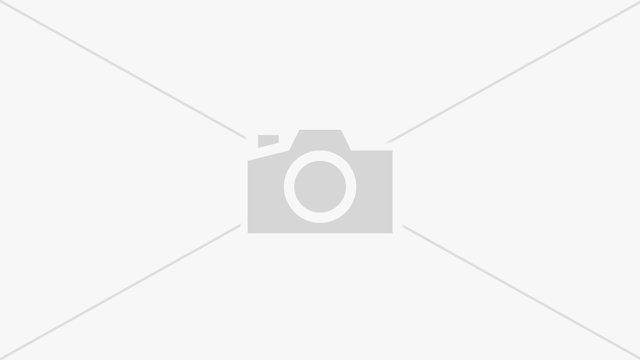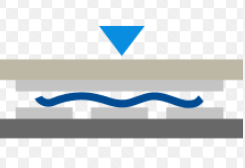What Are Video Game Controller Buttons?
Video game controller buttons are the main points of interaction between players and their games. These buttons allow players to perform specific actions, like jumping, attacking, or navigating menus. Their design and placement on a controller are carefully considered to ensure comfort and efficiency. Whether playing on a console, PC, or mobile device, controller buttons are indispensable in creating an engaging gaming experience.
Controller buttons are not limited to a single type or style. They come in various shapes and configurations, tailored to the needs of different games and platforms. For instance, action-packed games often rely on responsive and durable buttons, while strategy games benefit from a broader layout to accommodate numerous commands. This diversity makes controller buttons one of the most versatile components of gaming hardware.
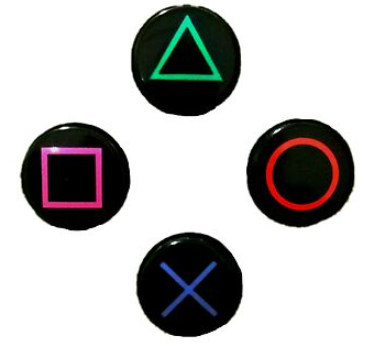
How Do Video Game Controller Buttons Work?
The working mechanism of video game controller buttons may seem simple, but it’s a product of precise engineering. Most modern controllers use a conductive rubber pad under each button. When pressed, the button pushes the pad against a circuit board, completing an electrical circuit. This action sends a signal to the console or device, which translates it into a corresponding in-game action.
In advanced controllers, such as those designed for competitive gaming, additional technology is integrated. For example, pressure-sensitive buttons can detect how firmly a player presses them. This allows for more nuanced gameplay, like controlling a car’s acceleration based on how hard the trigger is pressed. Other innovations include haptic feedback, which provides a tactile response to button presses, enhancing immersion.
Wireless controllers add another layer of complexity. Instead of direct connections, they use Bluetooth or proprietary wireless technology to transmit signals to the gaming device. Despite these advancements, the fundamental principle remains the same: transforming physical inputs into digital commands.

What Are the Different Types of Controller Buttons?
Controller buttons are not all the same. They differ in functionality, design, and placement to suit various gaming needs. Let’s break down the main types:
Face Buttons
These are the most recognizable buttons on any controller. Usually labeled A, B, X, and Y (or similar), they are positioned on the right side of the controller. Players use them for primary actions such as jumping, attacking, or interacting with objects. Their placement ensures easy accessibility during gameplay.
D-Pad (Directional Pad)
The D-pad is a cross-shaped button typically located on the left side of the controller. It is used for directional inputs, making it a staple for retro games and menu navigation. Despite its simplicity, the D-pad remains essential in many modern controllers.
Thumbsticks (Analog Sticks)
These versatile input devices allow for precise control of movement and camera angles. Many thumbsticks also double as buttons, offering additional input options. They are especially useful in first-person shooters, where accuracy is crucial.
Triggers and Bumpers
Positioned on the top edge of the controller, triggers and bumpers are designed for actions requiring quick reflexes. Triggers, in particular, are often used for aiming or accelerating in games. Some controllers feature adaptive triggers, which provide resistance for added realism.
Menu and System Buttons
These include buttons like “Start,” “Select,” “Home,” or “Options.” While they don’t directly impact gameplay, they are vital for accessing in-game menus or pausing the action.
Specialized Buttons
Some controllers include unique buttons for features like screenshots, quick sharing, or activating specific functions. These additions cater to the evolving needs of gamers in a digital age.
What Are the Buttons on the Xbox Controller?
The Xbox controller is known for its ergonomic design and intuitive layout. Here’s a closer look at its button configuration:
- Face Buttons: The A, B, X, and Y buttons are positioned for easy access, with a smooth, responsive feel.
- D-Pad: The Xbox controller features a circular D-pad, ideal for directional inputs in fighting games or navigating menus.
- Thumbsticks: Two analog sticks offer precise control, with textured grips for better handling.
- Bumpers and Triggers: These include LB, RB, LT, and RT, providing excellent control for actions like firing weapons or using abilities.
- Menu Buttons: The “Menu” and “View” buttons allow players to pause games or manage settings.
- Xbox Button: This central button serves as the gateway to the system interface, letting players quickly return to the home screen or switch apps.
The Xbox controller also supports additional features like vibration feedback and Bluetooth connectivity. Its layout is designed to cater to casual and professional gamers, offering comfort and functionality for extended gaming sessions.
What Are the Parts of a Video Game Controller?
A video game controller is a sophisticated piece of hardware with many components working together. Here’s an overview of its main parts:
- Buttons: These are the primary input points, including face buttons, triggers, bumpers, and thumbsticks.
- Circuit Board: The heart of the controller, the circuit board processes signals from button presses and communicates them to the gaming device.
- Thumbsticks: Analog sticks provide versatile input, ideal for controlling movement and camera angles.
- Triggers and Bumpers: These buttons offer additional input options, especially for fast-paced games.
- Shell: The outer casing provides structural integrity and a comfortable grip.
- Battery or Cable: Wireless controllers use batteries, while wired ones rely on cables for power and connectivity.
How Many Buttons Does a Game Controller Have?
The number of buttons on a game controller varies depending on its design and purpose. Standard controllers typically have 12 to 15 buttons, including thumbsticks and triggers. Advanced models, like those for competitive gaming, may feature extra programmable buttons for customized inputs.
Retro controllers, like those from older consoles, often have fewer buttons. For example, the NES controller had just four buttons: A, B, Start, and Select. Meanwhile, modern controllers for platforms like PlayStation, Xbox, and Nintendo Switch have evolved to include more buttons, accommodating the growing complexity of games.
Some controllers are designed for specific genres, such as racing wheels or flight sticks. These can include additional inputs tailored to their respective games. Despite the variations, the goal remains the same: to provide an intuitive and efficient way for players to interact with their games.
Why Are Controller Buttons Important?
Controller buttons are integral to the gaming experience. They provide a tactile connection between the player and the game world, allowing for precise and responsive inputs. Well-designed buttons can enhance immersion, giving players a sense of control and engagement. For competitive gamers, the reliability and responsiveness of buttons can even influence performance.
The importance of controller buttons goes beyond functionality. They also contribute to the controller’s overall design and comfort. Buttons that are too stiff or poorly placed can lead to discomfort during long gaming sessions. On the other hand, well-crafted buttons with ergonomic placement can make gaming enjoyable and effortless.