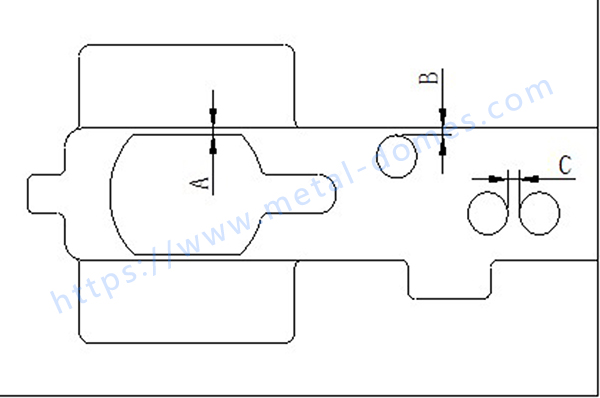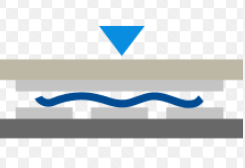What is Actuation Force in a Keyboard?
When you press a key on your keyboard, you feel a certain amount of resistance before the key registers. This resistance is referred to as the actuation force. Actuation force is the amount of pressure you need to apply to a key to activate the switch beneath it. It’s an important factor that influences the overall feel and responsiveness of a keyboard.
In mechanical keyboards, actuation force is measured in grams (g) or sometimes in newtons (N). The force required varies between different switches, and it plays a significant role in how comfortable or responsive the keyboard feels when typing or gaming. The right actuation force for you depends on personal preference, usage habits, and the type of tasks you typically perform.
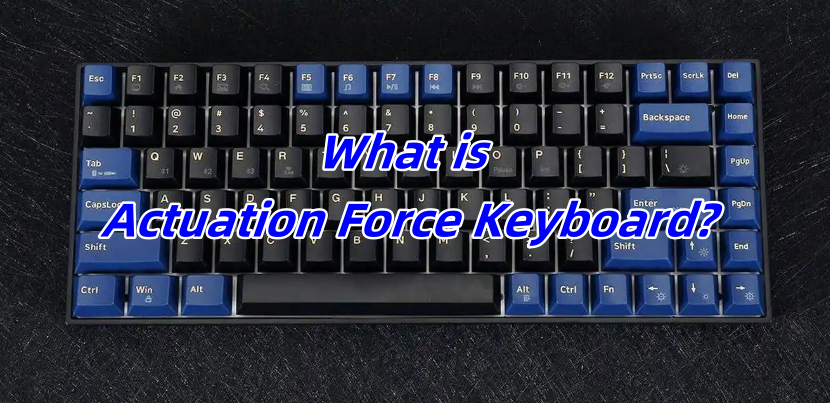
Is Lower Actuation Force Better?
Many users wonder if a lower actuation force is always better. The answer depends on what you’re using the keyboard for and your own preferences.
A lower actuation force means you don’t have to press the key as hard to register an input. This can be advantageous for typing speed, as it takes less effort to type fast. It can also reduce finger strain during long typing sessions. However, some people prefer a slightly higher actuation force because it gives them more tactile feedback and a sense of control, especially when typing long documents or coding.
In general, lower actuation forces are preferred by those who enjoy fast typing and gaming, while those who type for extended periods might find a slightly higher force more comfortable.
Operating Force vs Actuation Force
Though the terms operating force and actuation force are sometimes used interchangeably, they refer to slightly different things.
- Actuation force is the pressure required to register a keystroke.
- Operating force, on the other hand, refers to the amount of force needed to press the key all the way down, often reaching the bottom of the key’s travel.
In most cases, the actuation force is lower than the operating force because you only need to apply enough pressure to trigger the switch, not necessarily to press it all the way down. This distinction is important when considering how sensitive a key feels when typing.
Best Actuation Force for Typing
For most people, an actuation force between 45g and 60g strikes the perfect balance. This range provides a good amount of tactile feedback without requiring too much force to press each key.
If you’re a touch typist, you might prefer something in the lower range, like 45g, to allow for faster typing without fatigue. On the other hand, if you like a little more resistance to avoid accidental keystrokes, something closer to 60g might be ideal.
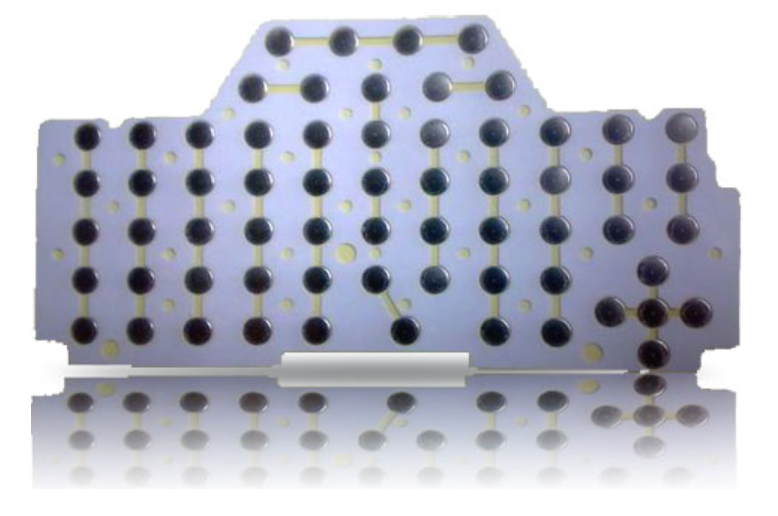
What is the Average Keyboard Switch Actuation Force?
The actuation force of most mechanical switches tends to fall between 40g and 80g. Different switch types cater to different user needs, and you can find switches that are specifically designed for typing or gaming.
For instance, Cherry MX Red switches typically require around 45g of force, making them lightweight and ideal for fast typing or gaming. Cherry MX Blue switches, known for their tactile feedback and audible click, usually have an actuation force of about 50g to 60g. These are favored by typists who appreciate the sound and feel of each keystroke.
However, there are also switches like Cherry MX Black that require 60g to 70g, and Cherry MX Green, which are slightly heavier at 80g. These are often chosen by people who want a more deliberate keypress.
What Actuation Force is Best for Gaming?
When it comes to gaming, a lower actuation force is often the best choice. Since gaming involves quick, repeated keystrokes, you don’t want to have to press too hard to activate the key. A 40g to 50g actuation force is common for gamers, providing a balance between speed and precision. Many mechanical keyboards designed for gaming feature switches like the Cherry MX Red or Cherry MX Speed Silver, which offer a quick response with a light actuation force.
A lighter actuation force also reduces the risk of “bottoming out”—the term used when you press a key all the way down to the bottom of its travel. This can make gaming feel more responsive and allow for faster reaction times.
However, some competitive gamers prefer a heavier switch for more control during intense gameplay. This is a personal preference, and while most gamers opt for lower force switches, it’s always worth testing a few to see which one feels the best for your style of play.
How Do You Measure Actuation Force?
Measuring actuation force involves applying incremental pressure to the key until it registers a keystroke. There are specialized tools called force gauges that can help with this measurement. These tools apply pressure gradually and record the amount of force required to activate the switch. Most keyboard manufacturers provide this information in their product specs, so you can choose the right actuation force based on what you prefer.
Some people use a finger press test to estimate actuation force. This is less precise but can give you a general idea of how a switch feels under normal typing conditions. If you’re unsure, visiting a store to try out different switches can help you get a feel for what works best for you.

How to Choose the Actuation Force Keyboard?
Choosing the right actuation force for your keyboard depends on several factors, such as what you’ll use it for and what kind of feel you prefer. Here’s a quick guide to help you choose:
- For Typing: If you spend a lot of time typing and want a smooth, fast typing experience, look for a keyboard with an actuation force between 45g and 60g. Switches like Cherry MX Browns or Cherry MX Clears are ideal for typing, offering a good balance of tactile feedback and light force.
- For Gaming: For quick responses in gaming, a light actuation force between 40g and 50g is usually preferred. Cherry MX Red or Cherry MX Speed Silver are great choices for gaming since they require less force to register a keystroke.
- For a Balance of Both: If you need a keyboard that works well for both typing and gaming, a middle ground like 50g actuation force is a good place to start. This provides enough resistance for typing comfort while still being responsive for gaming.
- For Heavy Use: If you prefer a more deliberate key press and want to avoid accidental keystrokes, consider a higher actuation force, such as 70g or more. Some people enjoy the stability and control offered by these heavier switches.
- Test It First: If possible, try out different switches in person. This will help you decide what feels most comfortable. You can also purchase a switch tester kit to experiment with different actuation forces.
In conclusion, actuation force is a critical factor in determining how a keyboard feels during use. Whether you’re typing, coding, or gaming, finding the right actuation force can improve your overall comfort and performance. Lighter actuation forces are ideal for speed and quick response, while heavier forces provide more control and reduce accidental keystrokes.
When choosing a keyboard, consider how much typing or gaming you’ll do and what level of feedback you prefer. By understanding actuation force and experimenting with different switches, you’ll be able to find the perfect keyboard that suits your needs. If you want to custom a keyboard with specific actuation force, always remember to contact Best Technology, we are the expert at this field.