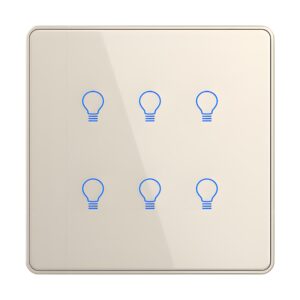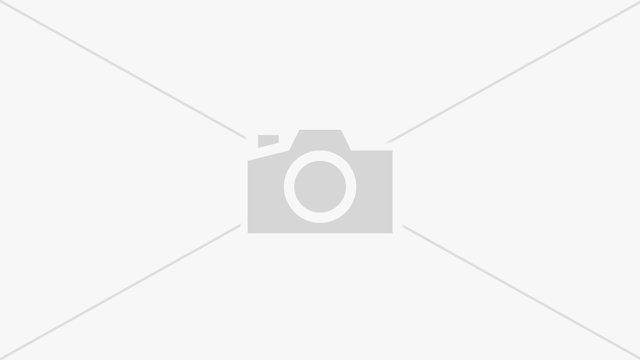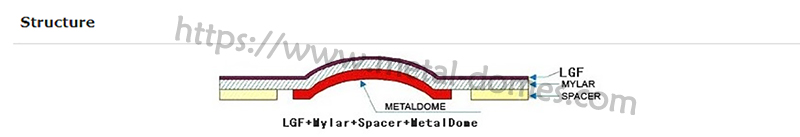What Is Vibration Feedback?
Vibration feedback is a technology that allows users to feel vibrations or subtle motions in response to specific interactions with a device. Often found in mobile phones, gaming controllers, and other interactive systems, it creates a tactile sensation that enhances the user experience. The idea is to provide sensory input that mimics the feeling of touch, offering a more immersive and engaging interaction.
When you type on a smartphone or receive a notification, the subtle vibration can make the experience feel more real, alerting you to actions without needing to look at your screen. It’s also used in gaming, where vibrations match in-game events, making players feel more connected to the action.
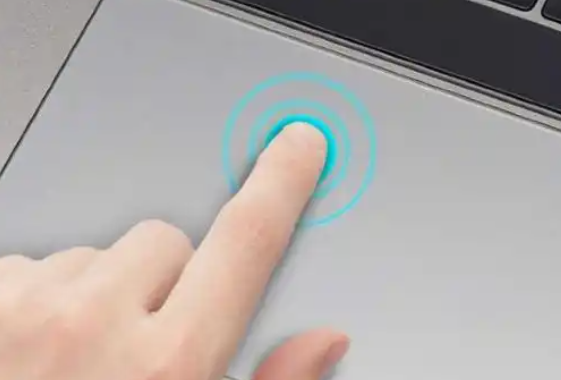
What Is the Difference Between Vibration and Haptic?
While vibration and haptic feedback seem similar, there is a subtle but important difference between the two.
Vibration is typically a simple motor that causes a device to vibrate in a set pattern. It provides basic tactile feedback by vibrating at one or more constant frequencies. This is often used in mobile phones to alert users to incoming calls or notifications.
Haptic feedback, on the other hand, is a more advanced technology. It involves a broader range of sensations, from vibration to more nuanced tactile sensations like texture or force. Haptic feedback can simulate different types of touch, like pressing, sliding, or tapping, offering a richer and more diverse sensory experience. It is often used in gaming controllers, virtual reality devices, and specialized mobile applications to make interactions feel more realistic and responsive.
What Is the Purpose of Vibration on Phones?
Vibration on phones serves several essential purposes, all designed to improve user interaction.
- Notifications: When your phone is in silent mode, vibration alerts you to calls, messages, and other notifications without disturbing others around you.
- Improve User Experience: Subtle vibrations during interactions, like typing or selecting options, provide a more tactile, engaging experience.
- Accessibility: For individuals with hearing impairments, vibration can provide a vital means of receiving notifications and updates.
- Feedback for Actions: Vibration feedback confirms that your input was received, such as when pressing a button or completing an action in an app.

The purpose of vibration is ultimately to create a seamless, responsive interaction between the user and the device, offering a more personalized experience that goes beyond just visual or auditory feedback.
Advantages of Vibration Feedback
- Improved Sensory Experience: Vibration adds a tactile layer to interactions, which helps users feel more connected to their devices.
- Discreet Notifications: In environments where sound is not appropriate (e.g., meetings, libraries), vibration provides a discreet method of alerting users without causing disruptions.
- Enhanced Gaming: In gaming controllers, vibration feedback increases immersion, providing users with the sensation of hitting an object, driving over rough terrain, or feeling the impact of in-game events.
- Boosted Accessibility: Vibration feedback is an essential tool for making devices more accessible to users with hearing impairments, offering them an alternative method of receiving alerts and information.
Is Haptic Feedback Good or Bad?
Haptic feedback is generally regarded as a positive feature, enhancing user experiences across various devices and platforms. It’s particularly beneficial in areas like gaming, virtual reality, and touch-sensitive interfaces, where it adds an extra dimension to user interaction.
However, there are a few considerations. Haptic feedback can cause discomfort for some users, especially if the feedback is too strong or frequent. It’s important to adjust the intensity and timing to match the context in which it’s used. Additionally, as with any technology, poor implementation can result in an unnatural or jarring experience.
That being said, when designed thoughtfully, haptic feedback is a fantastic addition to devices, offering benefits that outweigh its potential drawbacks.

What Is the Use of Haptic Feedback in Android?
In Android devices, haptic feedback is used to improve touch interactions, making the device feel more responsive. When you tap, swipe, or interact with the phone in other ways, haptic feedback offers a tactile confirmation that the action has been registered. This is especially useful for actions like typing on the touchscreen or navigating through menus.
Android developers use haptic feedback to create a richer, more immersive experience for users. For instance, in games, users can feel the impact of their actions through vibration patterns, enhancing the realism of the experience. Apps that involve intricate controls, such as drawing or designing, can also use haptic feedback to mimic the sensation of pressing buttons or sliding through menus.
Does Haptic Feedback Drain the Battery?
Yes! While haptic feedback does use a small amount of battery power, the impact on battery life is minimal compared to other features like screen brightness or data usage. Modern devices are designed to optimize power consumption, so the energy required for haptic feedback is quite efficient.
In some cases, if haptic feedback is used continuously or at a high intensity, it may cause a slight increase in battery usage. However, this is rarely noticeable during normal device usage, as the vibrations themselves are short and intermittent.
Many devices, especially smartphones and gaming controllers, offer settings that allow users to adjust or disable haptic feedback to further preserve battery life. But, for most users, the convenience and enhanced experience provided by haptic feedback outweigh the minor energy cost.
FAQs
- How does vibration feedback work in mobile phones?
In mobile phones, vibration feedback is generated by a small motor inside the device. When you interact with the phone (such as typing or receiving a notification), the motor produces a vibration that is felt by the user.
- Why is vibration feedback used in gaming controllers?
In gaming controllers, vibration feedback enhances the gaming experience by simulating real-world sensations, such as feeling the impact of an explosion or the motion of a vehicle.
- Can vibration feedback be customized on my phone?
Yes, many smartphones allow users to adjust the intensity or frequency of vibration feedback through settings. Some devices also offer the option to turn off vibration entirely for certain notifications or interactions.
- Can vibration feedback be harmful?
Generally, vibration feedback is safe for most users. However, excessive or too intense vibration can cause discomfort or even fatigue over time. Most devices allow you to adjust the intensity to avoid this.