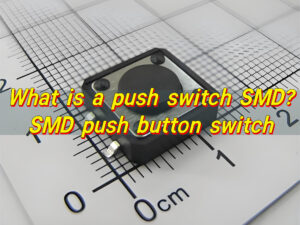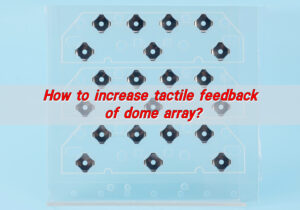When designing an electronic device, you might be weighing the choice between tactile feedback, resistor or capacitor touch technologies. Although touchscreens have gained popularity, many users still favor the reliability of physical buttons. As more companies adopt resistive or capacitive touch, it’s important to recognize the valuable advantages that tactile feedback can offer.
What Does Tactile Feedback Mean?
Tactile feedback refers to the physical sensation you feel when interacting with a device, such as pressing a button or a key on a keyboard. This sensation lets you know that your action was successful. It’s that “clicky” feel when you type or the slight pressure when you press a button on a touchscreen. Tactile feedback is especially important in devices like keyboards, game controllers, and touchscreens because it gives you a clear signal that your input has been registered.
Tactile feedback is an important aspect of design in user interfaces, particularly in devices that involve touch, such as remote devices, keyboard, keypad. It creates a more engaging interaction between users and their devices, ensuring users can act with confidence when operating keyboards, phones, or other devices.
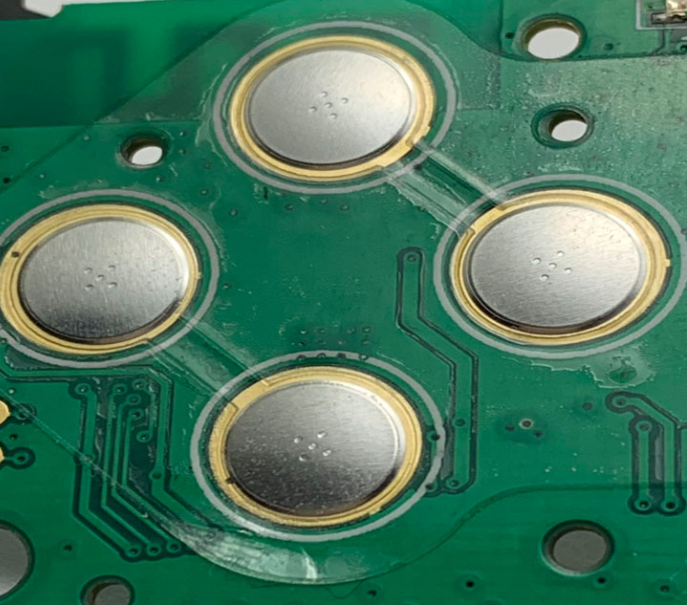
What Are the Benefits of Tactile Feedback?
Despite its simple design and function, tactile feedback offers several important advantages that shouldn’t be underestimated. The most significant benefit is enhanced accuracy. Studies indicate that the average typing speed is 41 words per minute, with an accuracy rate of 92%. Typing errors like missed or duplicate keys are common, but tactile feedback helps reduce these mistakes. The slight vibration you feel through tactile feedback confirms that the key has been successfully pressed and recognized by the device. If the vibration is absent, it signals that the keypress wasn’t registered.
Tactile feedback also boosts user satisfaction. The physical response adds a sense of fulfillment that makes interacting with tactile-enabled devices more enjoyable and rewarding.
What is an Example of Tactile Feedback?
A common example of tactile feedback can be found in mechanical keyboards. When typing on one, you feel a distinct “click” or resistance with every key press, which lets you know the key has been fully pressed. This sensation differs from the smooth, almost imperceptible feel of membrane keyboards, which may not give users as strong an indication of successful key activation. Many prefer mechanical keyboards because the tactile feedback makes typing more comfortable and efficient. Gamers also enjoy tactile feedback, as it helps with quick and accurate inputs during fast-paced gaming sessions.

What is the Difference Between Tactile and Haptic?
The terms “tactile” and “haptic” are often used interchangeably, but they refer to slightly different concepts. Tactile feedback generally refers to the physical sensation or pressure felt through the skin when interacting with a device. It’s the actual feel of pressing a key, clicking a button, or touching a surface.
Haptic feedback, on the other hand, is a broader term that includes tactile feedback but also encompasses other sensations such as vibrations or forces that simulate interaction with virtual objects. Haptic feedback is a more advanced form of interaction that can simulate the sense of touch in more complex ways, including the feel of textures, weights, and motions in virtual environments.
For example, a tactile feedback keyboard gives you a physical response when pressing a key. In contrast, haptic feedback might involve a gaming controller that vibrates when you’re hit in a game, or a virtual reality glove that simulates the feeling of holding an object. Haptic feedback often includes more diverse sensory experiences and is designed to mimic real-world touch more closely.
While both are important, tactile feedback tends to be more focused on confirming simple actions, such as typing, while haptic feedback is more immersive, used in applications like virtual reality, gaming, and medical simulations. Together, these technologies enhance how we interact with devices, making digital experiences feel more physical and realistic.
How to Improve the Tactile Feedback of Metal Dome?
- Opt for High-Height Metal Domes
Choose metal domes with a higher profile, such as four-leg domes, domes with a center dimple, or side dimple domes. These types typically provide a stronger and more pronounced click feeling, maintaining their performance even after assembly.
- Adjust the Click Feeling Directly
The click feeling, measured by a click ratio (CC), is defined by the equation: CC (%) = (CP-CL)/CP*100%, where CP is the peak force and CL is the load at click. A higher CC score correlates with a more distinct click. However, it’s best to keep the CC score under 70%, as an excessively high click ratio can reduce the lifespan of the metal dome.
- Use UV Plunger on Dome Array Surface
Applying a UV plunger to the center of the metal dome array can enhance the click feeling by providing additional support during operation.
- Avoid Oversized Silicon Buttons
Large silicon buttons can dampen the click feeling. Keeping the button size appropriate ensures the tactile feedback remains sharp and effective.
- Ensure Accurate Dome Array Alignment
During assembly, it’s crucial to align the dome array accurately with the PCB pad. Since the best click response is usually at the center of the dome, any misalignment can diminish the quality of the click feeling.
Integrating tactile feedback into your electronic devices can greatly enhance user experience, offering essential response where touchscreens may not be ideal or could pose safety risks. To discover how metal domes can elevate your product’s performance, reach out to Best Technology today.