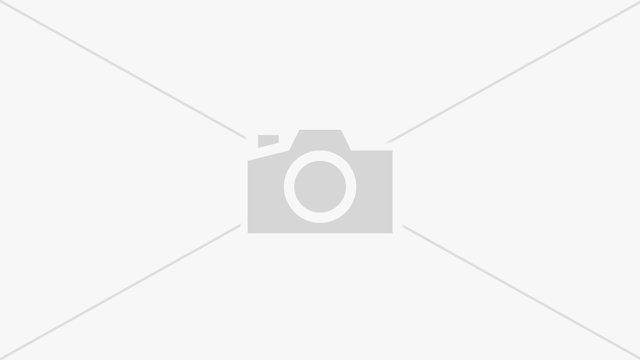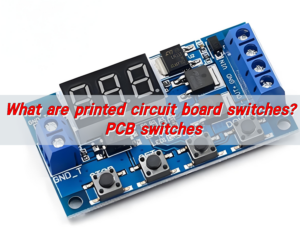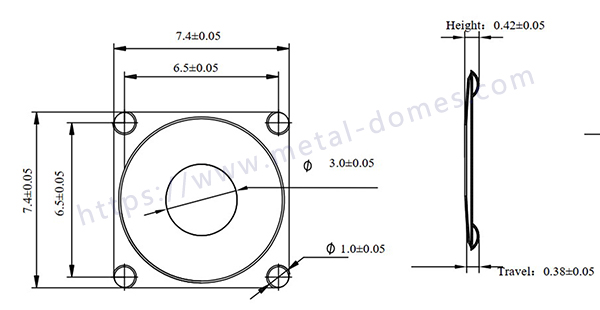Are you a fan of mechanical keyboards? Do you love the satisfying clicky sound and tactile feedback that comes with each keystroke? If so, then you’re likely familiar with metal dome switches. Metal dome switches are widely used in mechanical keyboards and other devices to provide a tactile response and audible click when pressed. However, not all metal dome switches are created equal. In this blog, we’ll explore several tips to enhance your metal dome tactility and elevate your overall click experience.
 Tip 1: Choose the Right Metal DomeThe type of metal dome you choose can greatly impact the tactility of your keyboard. Metal domes are made from different materials, shapes, and sizes, which can affect the amount of force required to activate the switch and the tactile feedback you’ll feel. For enhanced tactility, consider choosing a metal dome with a higher height metal dome such as four-leg metal domes, metal domes with dimple on center or metal dome with dimple on side, as it will require more pressure to actuate, providing a more pronounced tactile bump. Additionally, experimenting with different dome shapes and sizes can also affect the tactility of the switch, so be sure to find the one that suits your preference the best.

Tip 2: Optimize Dome PlacementThe placement of metal domes on the PCB (Printed Circuit Board) can also impact the tactility of your keyboard. The positioning of the dome in relation to the keycap and the actuation point can affect how the dome collapses and rebounds, which directly affects the tactile feedback. Experimenting with different dome placements, such as aligning the dome with the center of the keycap or placing it closer to the actuation point during the assembly, because the click feeling in center of the metal dome is the best, and the deviation will also affect the click feeling.
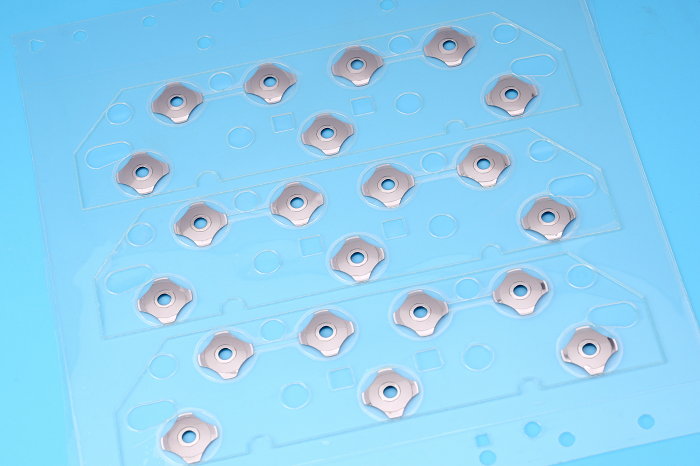
Tip 3: Fine-Tune Actuation ForceThe actuation force of a metal dome switch refers to the amount of pressure required to trigger the tactile bump and register a key press. Fine-tuning the actuation force can greatly impact the tactility of the switch. If you prefer a more pronounced tactile bump, consider increasing the actuation force, which will require more pressure to trigger the bump and provide more tactile feedback. We know click feeling (CC) has an equation to define: CC (%) = (CP-CL)/CP*100%, the higher the CC score, the better the click feeling will be. But we suggest CC score should not exceed 70%, because if the click feeling is too high, it will affect the life cycle of the metal domes.
However, keep in mind that adjusting the actuation force can also affect the typing speed and fatigue level, so find the sweet spot that works best for you.Â
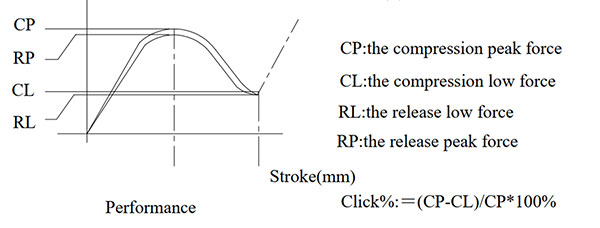
Tip 4: Consider Overtravel and Reset PointOvertravel and reset point are two critical parameters that affect the tactility of metal dome switches. Overtravel refers to the distance a key travel after it has actuated, while the reset point is the point at which the switch resets and prepares for another key press. Experimenting with different overtravel and reset point values can affect the snap-back and clicky feel of the switch. A shorter overtravel distance and reset point can result in a more pronounced click and snappier tactility, while a longer overtravel and reset point can provide a softer and smoother keystroke. It’s essential to find the right balance that matches your desired click experience.
Tip 5: Consider Keycap Material and DesignThe keycap material and design can also impact the tactility of your metal dome switches. Different keycap materials, such as ABS, PBT, or even metal, can have different textures and densities, which can affect the overall feel of the switch. Additionally, the keycap design, such as the shape, curvature, and surface finish, can also impact the tactility of the switch. Experimenting with different keycap materials and designs can help you find the perfect match for your enhanced click experience. Also, donât make the contact silicon button too large, since it will affect the click feeling as well.

Tip 6: Make it as plunger dome array
The last way is to make the metal dome as UV plunger dome array. (???https://www.metal-domes.com/product/plunger-dome-array.htm) Plunger dome array also named as dome array with plunger or dome array with actuator, is a kind of dome array which add an extra plunger which will be 0.8-3.2mm on top of Mylar, similar like one section of actuator of keypad. Plunger dome array is suitable for such situation such as narrow space, small contact size, unable to use big diameter metal dome to add clicking feeling, or increase height, etc.
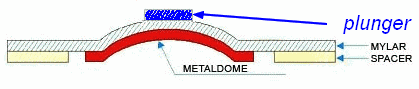

So this is the end of this article, hope you can elevate your click experience by implementing these expert tips and enjoy a superior tactile feedback with your metal dome switches!